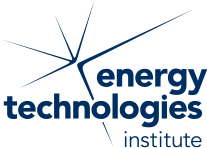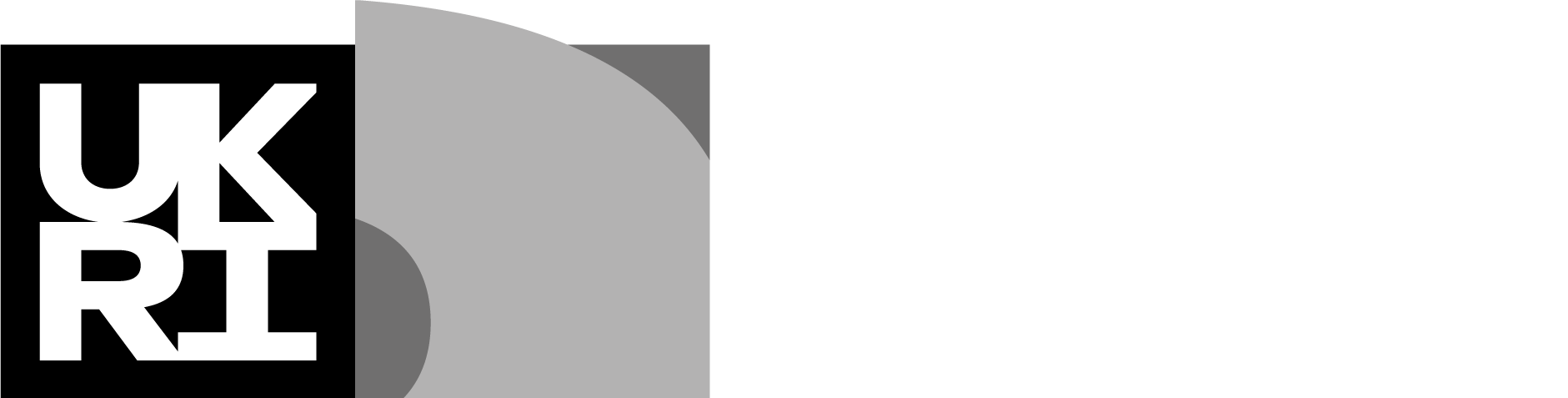CO2 Stored Help
Overview
The help pages provide information on the various features and functionality availble on the CO2 Stored website. The website consists of a public area and a restricted area only acccessible to registered users.
Restricted functionality includes:
- The search interface
- The map interface
- Detailed help
- Data exports
For enquires relating to access to CO2 Stored please click here.
Navigation
There are two menus used to navigate around the CO2 Stored website.
Main Menu
The main menu is displayed towards the top of every page and is the primary means of navigation.
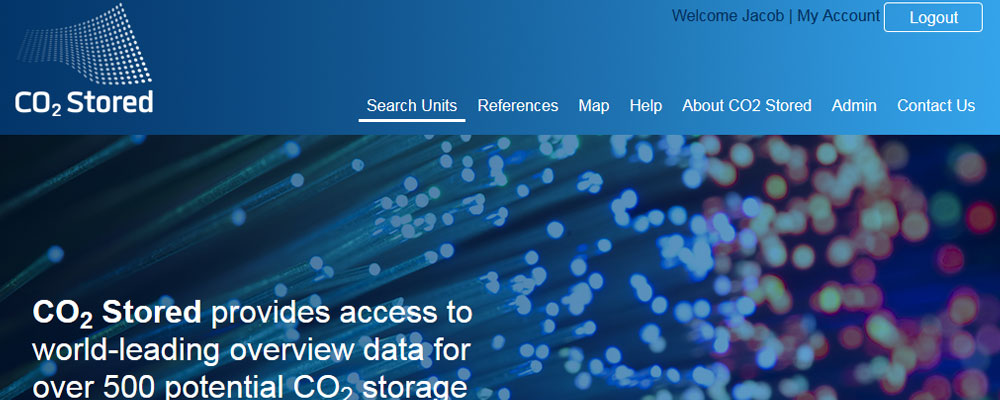
This provides links to the various sections of the site, shows which area of the site the user is currently in (permanently highlighted in light blue) and where available displays a dropdown menu of sub pages when an option is hovered over with the mouse cursor.
Side Menu
The side menu is available in certain sections of the site where there are sub pages available. For example in navigating through the 'Storage Unit' information pages or in the 'About' section of the site.
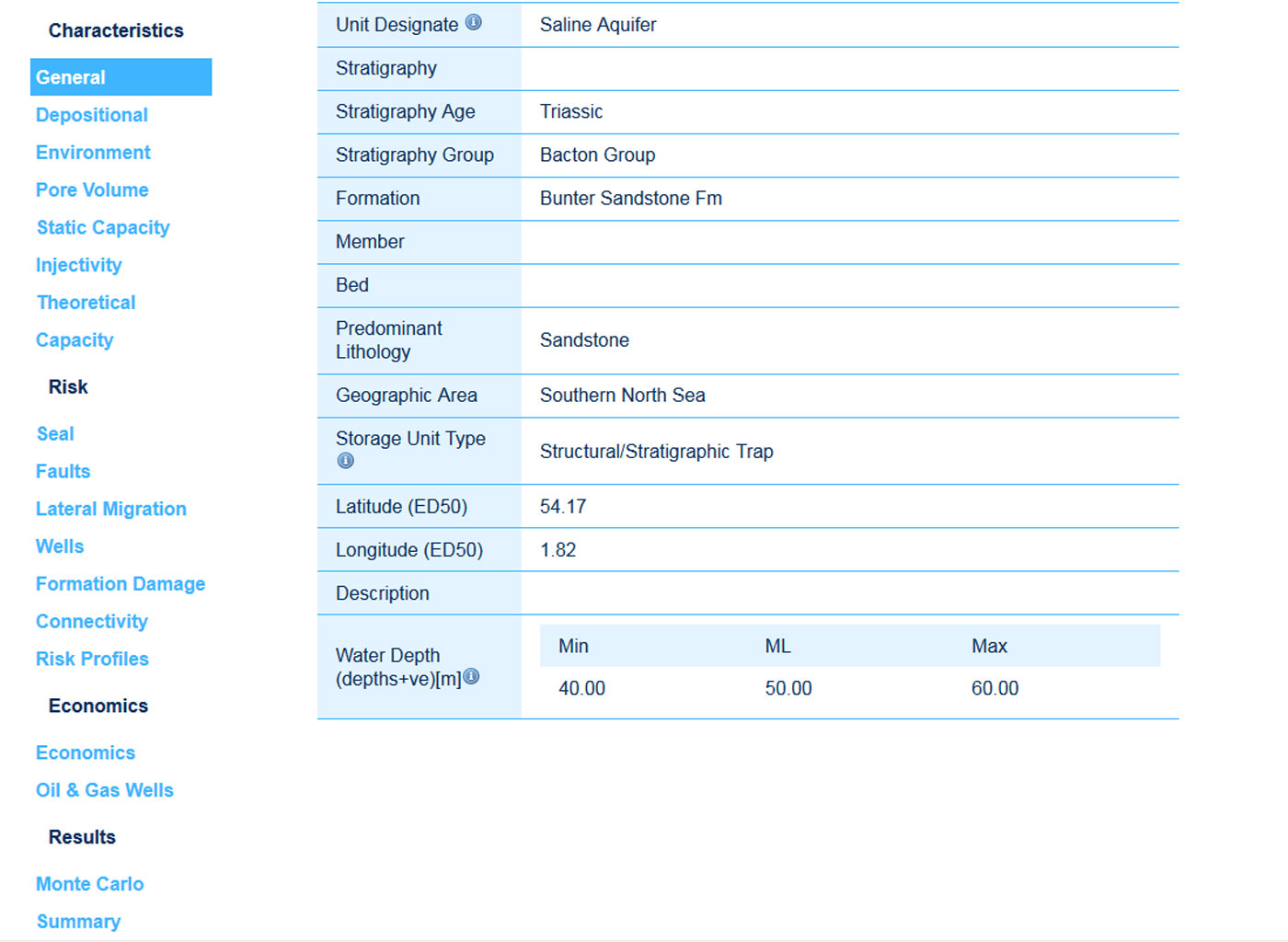
Breadcrumbs
The breadcrumbs are displayed under the main menu and are used to show where in the site the user is and provide links to return to previous pages.
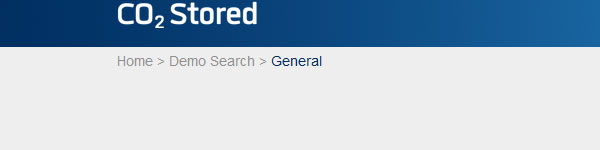
Contact Us
To get in touch with us, select 'Contact Us' on the main navigation menu.
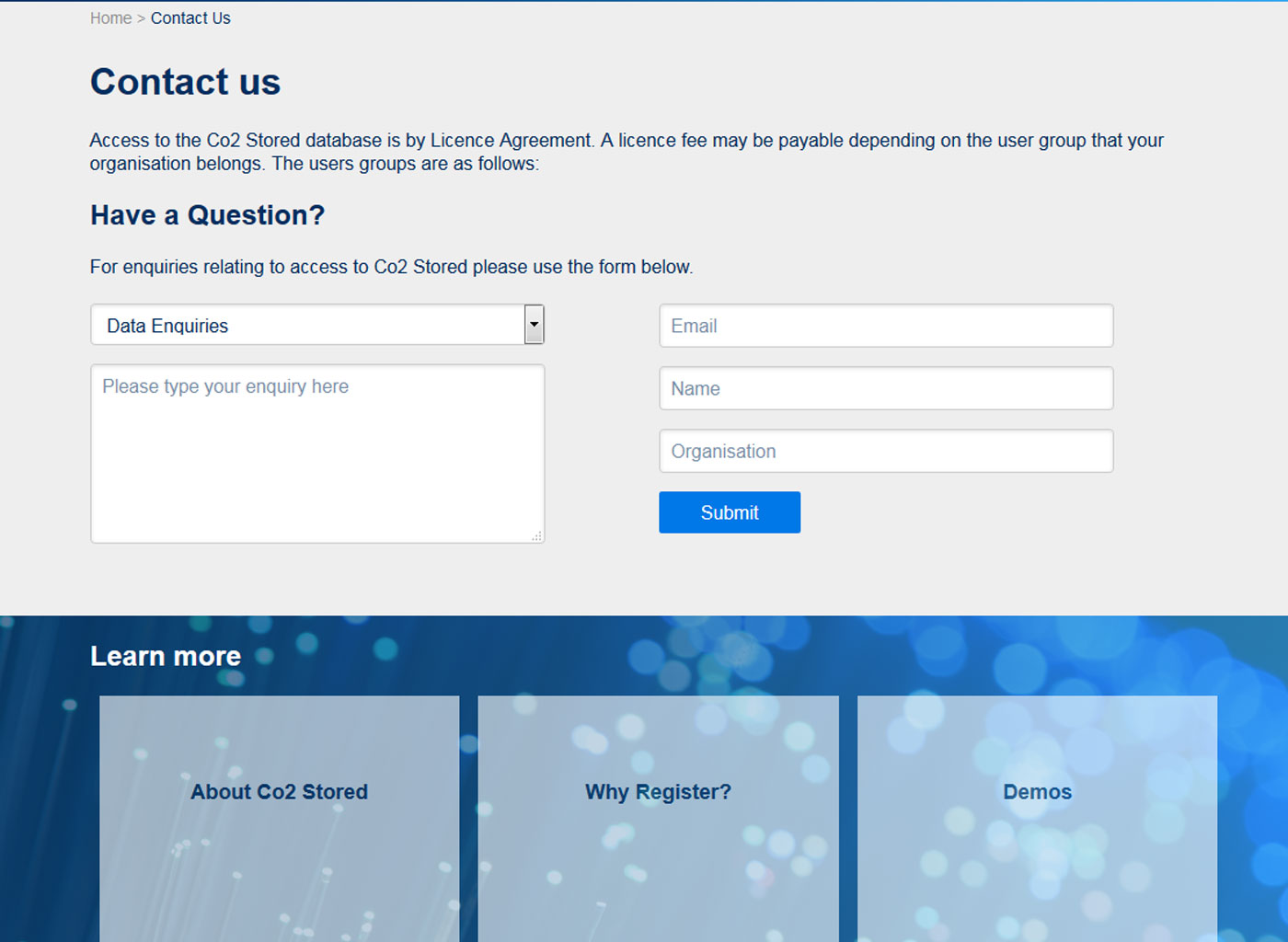
Fill in the form with your details. If you are a registered user and have logged in, some of these details, such as name and email address, will be auto-populated. Select your enquiry type from the list - this is important as it determines who the email is directed to - fill in your enquiry details and submit the request. A member of the team will reply to your email as quickly as possible.